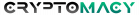Step 1: Install MetaMask
First off, we’ll need a digital wallet. MetaMask is one of the best out there. To install it, head to metamask.io, download the extension for your browser, and follow the steps to set up an account. Remember to write down your recovery phrase (secret seed phrase) and keep it in a safe place. It’s like the key to your digital treasure chest!
Step 2: Fund Your MetaMask Wallet
To buy $VOTOS, you need Ether (ETH), the native currency of Ethereum blockchain where $VOTOS lives. If you already have ETH, transfer it to your MetaMask wallet address. If not, you can buy ETH directly on MetaMask using the ‘Buy’ button. Be sure to purchase enough to cover the gas fees (think of it as postage for your transaction).
…Don’t share your Secret Recovery Phrase and private keys.
Step 3: Connect to Uniswap
Uniswap is a marketplace where tokens like $VOTOS can be traded. Go to uniswap.org, and click ‘Use Uniswap’. A screen will pop up asking to connect a wallet. Choose MetaMask, and approve the connection.
Step 4: Adding $VOTOS to Uniswap
To find $VOTOS, we need to tell Uniswap about it. Click on ‘Select a token’, then paste the $VOTOS contract address (0xf7d9d246db872e3f259bffc36bb05acfe511713d). You will see $VOTOS appear. Click on it to select.
Step 5: Swapping ETH for $VOTOS
Now, we’re ready to trade! Enter the amount of ETH you’d like to swap for $VOTOS. Click ‘Swap’, review the transaction details, and hit ‘Confirm Swap’.
Step 6: Confirm the Transaction on MetaMask
A MetaMask window will pop up asking you to confirm the transaction. Here, you’ll see the gas fee. Once you’re okay with the details, click ‘Confirm’.
Step 7: Celebrate!
The transaction will take a few moments to process. Once it’s done, your $VOTOS will appear in your MetaMask wallet. Congratulations! You’re now the proud owner of $VOTOS tokens.
Note: If you can’t see your $VOTOS in MetaMask, don’t worry. Click ‘Add Token’, switch to the ‘Custom Token’ tab, and paste the $VOTOS contract address (0xf7d9d246db872e3f259bffc36bb05acfe511713d). Now your tokens should be visible.
Remember, cryptocurrency investments carry risk, and you should only invest what you can afford to lose. Happy trading!